
Handycam is a trademark name for Sony’s camcorder line. It was first released in the mid-eighties that use Betamax based unit. Since then it continues to evolve to a now modern camcorder which can function as a video camera and a video recorder, unlike old models that only handles video recording. Today’s Handycam is loaded with added features which include the use of a hard drive and memory cards to save recorded videos and images instead of a video tape.
However, Sony Handycam file recovery is often discussed issue among its users, because even the camcorder uses hard drives to save recorded files, there still comes a time when a file was deleted unexpectedly and users can’t do anything about it but to regret. Thus, many Handycam users are wondering on the ways on, “is there any photo and video recovery software for Sony Handycam?”
It may sound impossible but in reality retrieving those deleted files is feasible with the use of some great apps.
Best Ways to Recover Deleted Videos from Sony Handycam
ApowerRecover
If you desire to have an advanced program to retrieve Sony camcorder videos and pictures, then you should consider ApowerRecover. It is a hard drive data recovery application that can salvage all your files from your devices, such as computer, digital camera, memory card, camcorder, etc. It supports many file formats. Plus it has two modes: Standard and Deep Scan, which satisfy the different needs of the users. If you want to restore lost photos from your camcorder but not sure which to recover according to their names, you can try previewing function in the program.
To perform a Sony Handycam file recovery with this tool, you can have a look at the following steps:
- Take out the SD card from camcorder and insert it to your PC. If your computer doesn’t have a card slot, you can utilize a SD card reader.
- Once connected, Download and open the program on your computer.
- Select what you want to retrieve, click “Next” and you will see your card listed under “Connected Disks”.
- Choose the card and click “Next” to continue the process.
- The software will scan your card and search for the lost photos and videos. After it finishes this procedure, you can preview and select the files to recover.
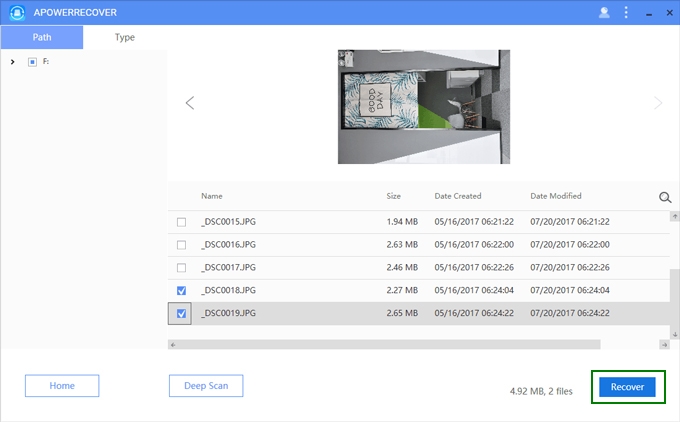
PhotoRec
Another app that we recommend for Sony Handycam file recovery is PhotoRec. This is a free program that has a capability of restoring any lost files from digital camcorders and the like. It can handle any type of memory storage such as Memory Stick, Microdrive, MMC, USB flash drives, and even hard drives.
To use it, follow the instruction below:
- Run the program, tap Arrow keys to select the disk, and then hit “Enter”.
- Use Arrow keys and “Enter” to choose the location to scan. When you find the correct location, press “C”.
- Once the recovery process is completed, you can see how many files have been restored and where they are stored.
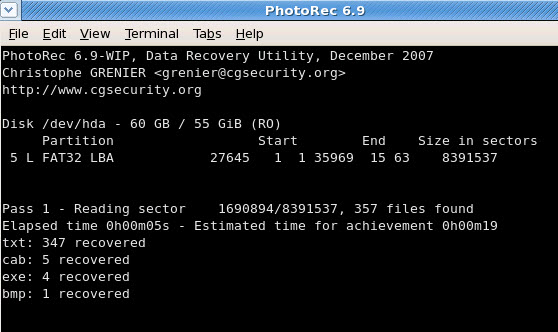
However, there are still some concerns from users that can be referred to as a drawback. Some of these troubles include a very complicated interface along with its command-line, the file names are often times not retrieved, only specific files can be recovered, and the data recovery speed is slow.
Comparing both apps
As to how well both programs work to recover deleted videos from Sony Handycam, here we make a comparison.
| ApowerRecover | PhotoRec | |
|---|---|---|
| Interface | Simple & Clean | Intricate |
| Process | Quick & Easy | Complicated |
| Preview | Allowed | Not allowed |
Things You Can’t Do Before and After Recovering Sony Camcorder Files
Here are some of the basic things that you need to consider before and after you get back deleted photos and videos from Sony camcorder.
Before: Be certain not to take new pictures and videos with your Sony camcorder. If you do, the erased file will be overwritten and they will be lost permanently.
After: Once done with Sony Handycam file recovery, do not save them back to your Sony camcorder or its memory stick. Go and save them on another place such as your computer folder, other flash drive, or external hard drive for better safe keeping. Thus, even though you delete the media accidentally from the camcorder, you still have another backup.

Leave a Comment