Video Download Capture V6.0 was released on July 27, 2016. Video Download Capture is a practical and one-stop download tool that can download videos from YouTube, Dailymotion, Vevo, Vimeo, Lynda and more video sites. It also provides video converter, screen recorder, library and more frequently-used media tools for users so that you don’t need to install any other similar software on your PC. With it, you can save almost all videos from mainstream sites on your local disk or transfer them to your mobile devices to enjoy the playback without any restrictions.
Version 6.0 adding lots of great enhancements to this tool will bring you a better user experience.
New Functions
1. Directly Downloading Audio is Available
Select the Audio mode, then you can directly download any video to audio format (MP3&AAC) by copying and pasting the video URL.
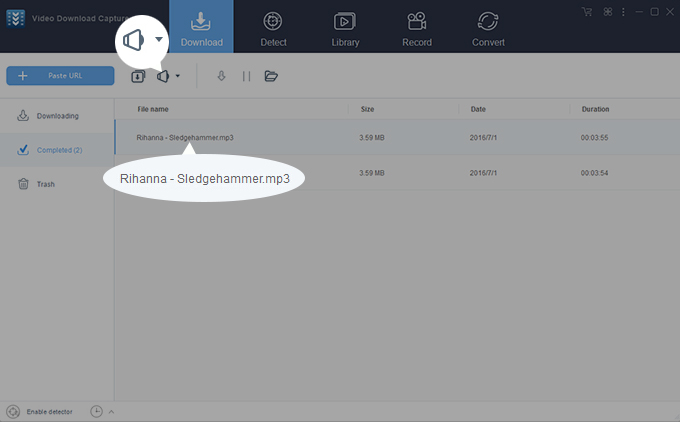
2. Powerful Detect Function
With the independent Detect page and a wide selection of kernels, you can download more encrypted videos. For instance, this tool will detect the real video files as you play protected videos adopting HTTP, HTTPS, RTMP, RTMPT and other protocols on Detect page.
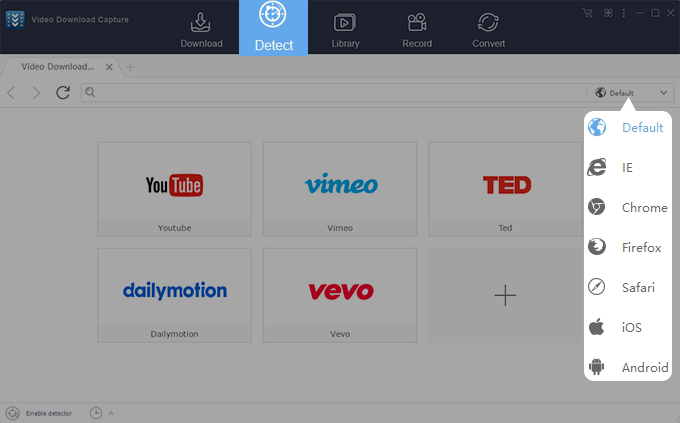
3. Content-rich Library
Don’t know what videos to watch? The new built-in Library boasts a huge collection of online video resources, including Recent, Recommend and Popular. Furthermore, you can also search more videos on the basis of your interest. With this wonderful Library, you wouldn’t miss hot videos on the internet any longer.
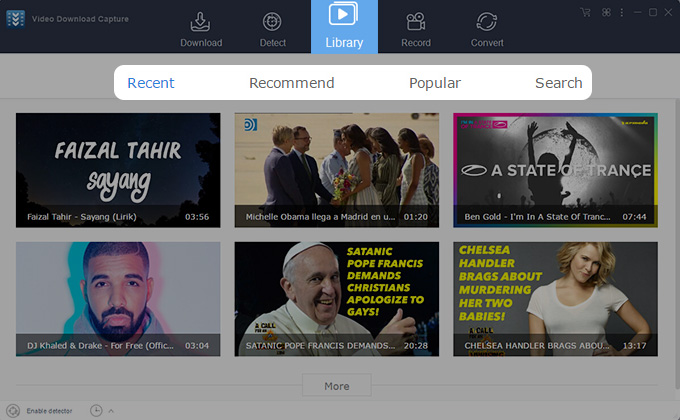
4. Considerate Task List
All tasks are divided into three types – Downloading, Completed and Trash. In this way, you’ll be well aware of all task states, including the videos being downloaded and have been downloaded. And even if you delete some videos by accident, you can restore them from Trash.
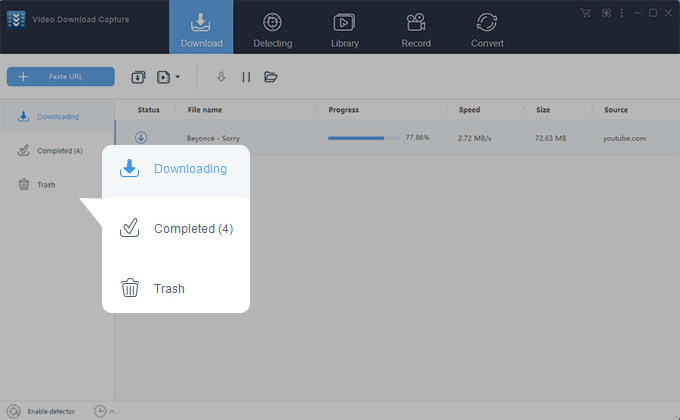
5. Intelligent Task Schedule
Sometimes, you may have lots of video to download which can be time-consuming. While, with the help of Task Schedule, you don’t have to wait till all tasks are completed. Instead, you will free up more time to do other important things. Select “Shutdown”, “Lock”, “Sleep” or “Quit”, then your computer will act accordingly once all videos are downloaded.
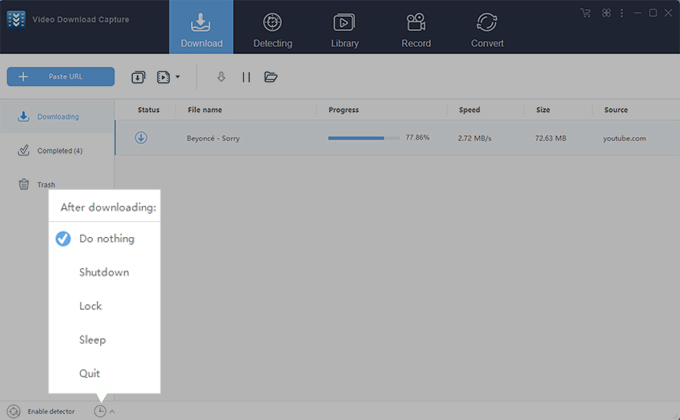
Optimized Functions
1. More Concise and Clear UI
In order to improve the user experience, the developer redesign the interface of version 6.0 according to the latest design concepts and technology. Owing to the easy and clear layout, all users will readily know what they can do with this tool and how to use all its functions.
2. Excellent Screen Recorder
The developers have optimized the Screen Recorder of Video Download Capture 6.0 to a great extent. Now, you can use it to record screen in a more pro and flexible way.
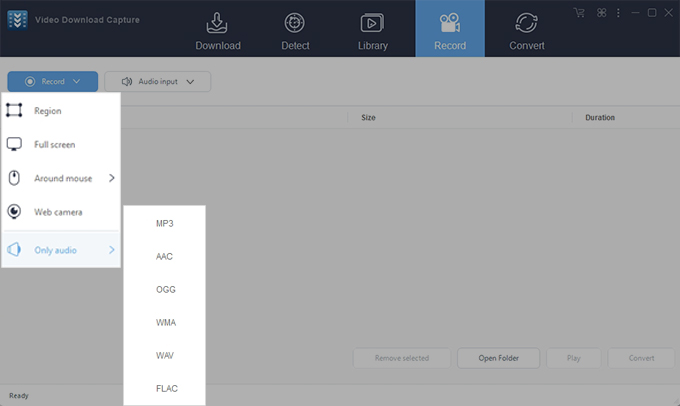
3. Comprehensive Video Convert
You couldn’t directly download the satisfying format as there are so many devices in the market. Luckily, the new video converter function supports almost all formats which are compatible with most devices, such as iPhone, iPad, iPod, Apple TV, Android, Blackberry, Nokia, DVD, etc.
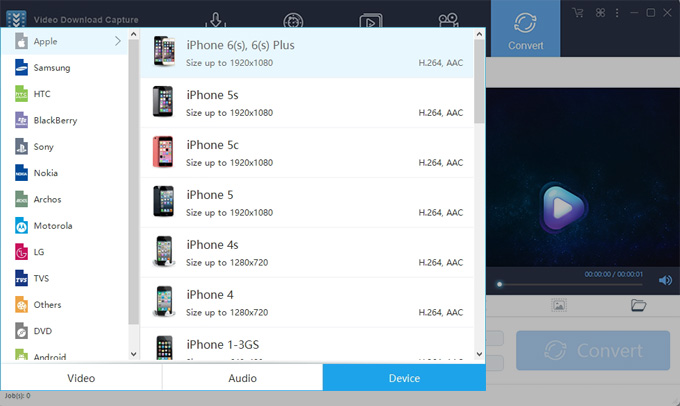
4. More Effective Accounts
It supports more accounts of paid video sites. For instance, fill in your account and password of lynda.com on the Accounts pane, then you can save all the paid videos from lynda on your local disk.
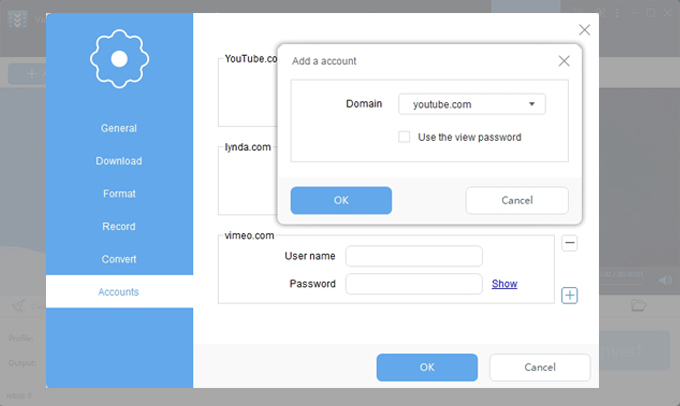
5. Faster Download Speed
Have you been annoyed with slow download speed? Using version 6.0, you will enjoy faster download speed which can be up to 10 MB/s. Therefore, you might download a movie within minutes.
Apart from all the practical functions as mentioned above, this handy video downloader also possesses many amazing and convenient tools, such as “Edit audio”, “Add to iTunes”, “Add to mobile”, etc. Taking all the excellent performance into consideration, Video Download Capture V6.0 should be your best choice if you are hunting for a multifunctional video downloader.

Leave a Comment