Thanks to the booming online music industry, music is easy to acquire in these days. You can download tracks from search engines, buy albums from online websites and stream contents through various services. Different music providers are massively increasing in numbers, Apple is no exception as it also released Apple Music to gain some market share.
About Apple Music
 Announced this year at the Worldwide Developer Conference in San Francisco, USA, Apple Music is a music streaming service fully developed and hosted by Apple. It is part of the upcoming iOS update that lets users stream an unlimited amount of music. The app supports various of platforms include Apple device, Windows PC, Mac and Android smartphones. As long as Apple will offer a free version of the service, if you have an Apple ID, you could stream music 3 months at no cost. You will need to subscribe to the service after this trial period, then subscription will cost at $9.99 per month or $14.99 per month for a family account that can be used by up to six people.
Announced this year at the Worldwide Developer Conference in San Francisco, USA, Apple Music is a music streaming service fully developed and hosted by Apple. It is part of the upcoming iOS update that lets users stream an unlimited amount of music. The app supports various of platforms include Apple device, Windows PC, Mac and Android smartphones. As long as Apple will offer a free version of the service, if you have an Apple ID, you could stream music 3 months at no cost. You will need to subscribe to the service after this trial period, then subscription will cost at $9.99 per month or $14.99 per month for a family account that can be used by up to six people.
On June 30, 2015, Apple Music has been released together with the much awaited iOS 8.4 update. iPhones, iPads, iPods, Macs and Windows PCs will get the update notification, while Android users may experience the music app later this year. Just like other top music streaming services, the Apple Music hosts a huge music library. Besides, it is filled with exclusive features that every rhythm fanatic will surely enjoy. This includes the smart online music player, 24/7 web radio station called Beats1, and its special social network to connect with the artists.
Salient Functions of Apple Music
The latest streaming music service of Apple has three main features besically. Although these features are not new, as other companies have already offering these kind of services, Apple promised that what they offer is not skin deep. According to the company, Apple Music is “less like digital bits and more like the art that it is”.
Music Discover
Upon subscribing to the service, you’ll have the abilities to play any song you like that available on iTunes and save them to hard drive. Do note that iTunes has the largest music collection with more than 25 million entries and still counting. Also, you can get high-quality curated playlists and get expert music recommendations with ease. By searching keywords or exploring the categories, you can find the target tracks or albums. According to your interests, the app will offer music for you as recommendations.
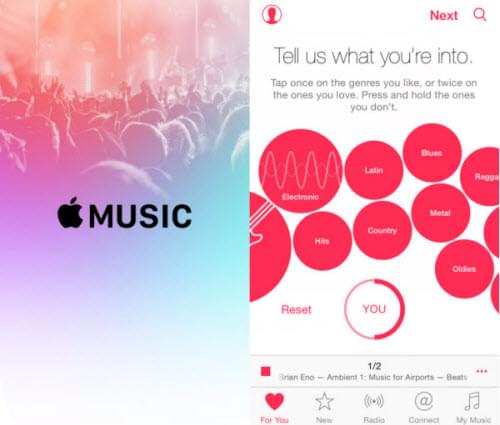
Beats1 Radio
Along with the ability to play literally “unlimited” amount of music, you’ll get access to Beats 1 – the fresh radio station of Apple. This is the first ever 24-hour worldwide radio station broadcast from New York, Los Angeles and London. The radio station will be hosted by famous DJs like Zane Lowe, Blame Ebro and Julie Adenuga. Aside from playing highly requested songs from fans all over the world, you could also expect interviews and music reviews from your favorite artists also will be broadcasted. Radio hosted by real person DJ is a highlight, that’s the reason why it attracts lots of users.

Apple Connect
If you get tired to just listen to Apple Music, there’s another feature you can try which is the Apple Connect. This isn’t the first time Apple has gone through social networks to connect fans with artists, it’s obvious that Apple has also extended the experience on developing the service of this kind. With Apple Connect, artists can upload various contents for their fans to enjoy. These materials can be from exclusive footages, recorded studio sets, video messages, behind the scene clips and etc. This function is integrated with Twitter, Instagram and Facebook so it’s easier to share.
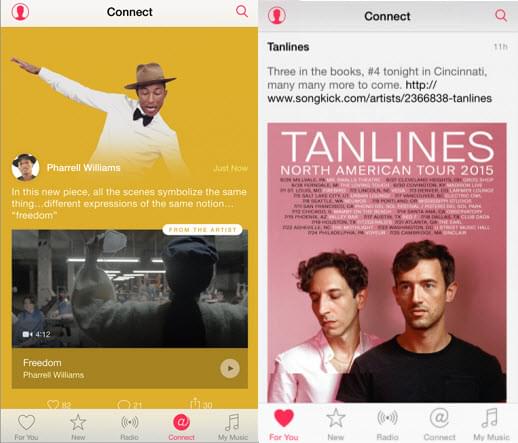
How to Enrich Your Music Life with Apple Music
Along with the question what is Apple Music, the next big inquiry about it is how you can utilize it in different ways and versatile approaches. Well given the above features of Apple Music, there’s so many things you can do with it.
Save and Collect Apple Music
i
Record Apple Music – since you can stream tracks and playlist on Apple Music smoothly, you can also record your desired songs while playing. Simply search the music, play it and use a high quality audio recorder to grab the music. To know how to do it, follow up more details in this article.
ii
Record Beats1 Live Radio – for exclusive contents that will be aired on Beats1 such as interviews, first single launch, latest gossips and other info pertaining to your favorite artist, you may save it with a radio recorder and playback later at your leisure time.
iii
Burn Apple Music to CD – should you find your recorded contents crowding up your hard drive space, you can always burn them into CDs for safe keeping purposes. Moreover, this allows you to organize songs based from artists, albums, or genres.
Play Apple Music on Devices
i
Play Apple Music on iPhone – If you have an iPhone with iOS higher than 8.4, you can stream Apple Music without restriction. To play the songs offline, the “Make Available Offline” function could help you. However, you may meet failure when using the function due to the iCloud error. In this case, refer to this guide to learn 100% successful way to listen to songs on Apple Music with iPhone.
ii
Play Apple Music on Android Devices – Android is a big part of the smartphone ecosystem, Apple music isn’t limited to iOS gadgets alone. According to the company, the service will make its way on Android this fall. Before that, you can save songs on computer and transfer them to your device for listening to Apple Music on Android.
iii
Play Apple Music on Windows Phone – currently, there are no official words about when Apple will release the music app for Windows Phone users. In this case, the only idea is to download Apple music as local files and sent them to Windows Phone with cable or special file transfer program.
Apple Music VS Top Music Apps
Since Apple Music is still is new star in music industry, some functions are not so mature. You may still use the traditional music apps like Spotify, Pandora or others, and you may think about switching to Apple Music. If you don’t have a decision yet, check the below reviews for get more information.
Apple Music vs Spotify – As long as Apple announced to release Apple Music, Spotify took lots of actions and improvements for against it. Without a doubt, these two are the top rivals in streaming music field nowadays.
Apple Music vs Tidal – Tidal is a quite new music app which provides high fidelity music. Besides, it hosts a large number of music videos. This is the function which Apple Music doesn’t have. However, Apple Music has advantage on the subscription plans and price.
Apple Music vs Google Play Music – As the leader of search engine, Google has numerous of users, and its music service also attracted many Google fans. Compared to Apple Music, the biggest advantage is that it hosts more songs. On the other hand, Apple Music’s sharing function is more powerful.
Apple Music vs Pandora – The feature of Pandora is that it offers various of radio stations. You can customize the radio by yourself based on your mood and interest. Yet, Apple Music has Beats 1 live radio which broadcasted by real famous DJs.

Leave a Comment