 PDF files are easier to share among different users, manipulate/edit texts or images and much more. Therefore by turning JPEG into PDF you can print your images easily, manipulate the size or other parameters of the image etc. Below are some of the best methods to help you turn JPG to PDF.
PDF files are easier to share among different users, manipulate/edit texts or images and much more. Therefore by turning JPEG into PDF you can print your images easily, manipulate the size or other parameters of the image etc. Below are some of the best methods to help you turn JPG to PDF.
Apowersoft Free Image to PDF Online
It is an application that allows you to turn JPG into PDF online. There is no need for installing or downloading the application in order to use it. Also there are no hidden costs associated with using this online tool.
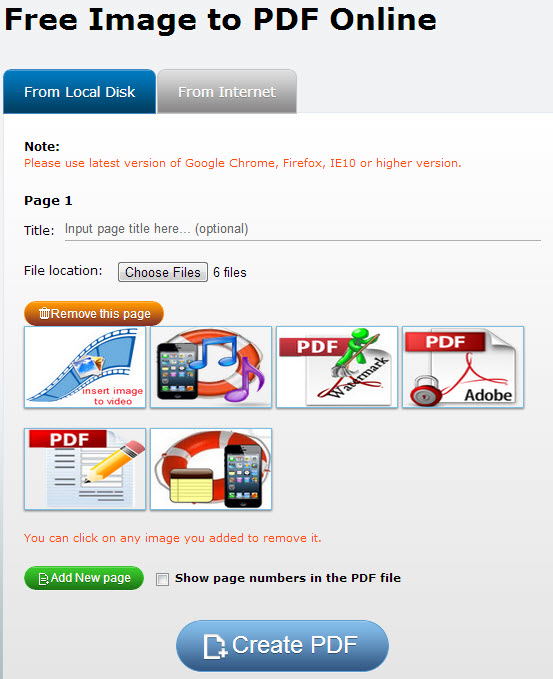
It can be used for various image formats and can either be used to turn multiple images or a single image to PDF depending on your preference. Using this web-based application, you can also convert images into PDF from any URL on the internet. Outlined below are some of the key features of it.
- Regardless of how many images you choose to turn into PDF using this application, there is no compromise on the final quality of the output. Also, since it’s compatible with numerous image formats, you can simply use it to convert any image into a PDF file.
- As mentioned above, you can either convert a single or multiple images into PDF using this application without any compromise on the output. Also, you can turn a JPG into a PDF file from any URL available on the internet.
- Using the application you can also add pages to your final PDF document, remove pages, delete images or reveal/hide page numbers on the PDF file. It also allows you to customize the settings of the final PDF file to bring out the desired result.
JPG to PDF Online Converter
This is yet another JPG to PDF online converter that allows you to turn your JPG images to PDF online without the need of downloading or installing the application. Some of the advantages of this application include the following.
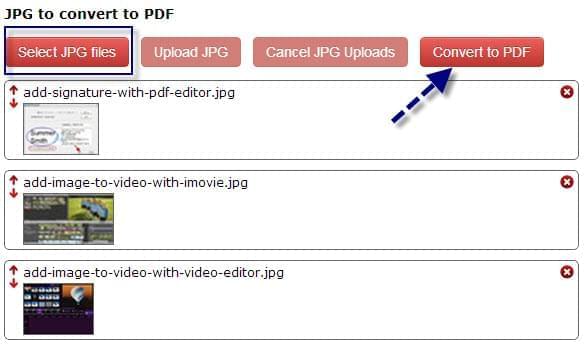
- Being a web based service there is no need for downloading or installation. Therefore, you can instantly turn JPEG into PDF effortlessly. There is no need of registration or hidden costs applicable to this service.
- There is no limit on the number of images you can convert into PDF files. As such, you can convert as many images as possible without any compromise on the final output.
- This application has a very simple user interface where you can convert multiple images to PDF, manipulate the order of the final PDF file or change the custom settings of the file such as size and many more parameters.
Apowersoft PDF Editor
It allows you to convert images into PDF files among other functions outlined below.
- Using this application, you can choose to create different PDF files such as encrypted, native, searchable, compressed or image based PDF files.
- You can also manipulate your PDF by adding bookmarks, digital signatures or watermarks.
- Using this shareware, you can convert PDF files into other preferable formats such as DOC, XLS, TXT, PPTX, etc.
- The application is very compatible with numerous OS and iOS. It’s also very easy to use with a simple user interface that can be applied to numerous devices.
The above mentioned applications are the best to help you turn JPEGs to PDF format. With each having its advantages and disadvantages, you can choose the best by weighing all the options available.

Leave a Comment