
Lynda.com is an online training library that was co-founded by Lynda Weinman with her husband more than a decade ago. This educational site offers various e-learning courses that ranges from graphic designs, technical skills, business skills and many more. So far this webpage has already provided 3275 training courses under its data base and counting. Unlike other educational sites, Lynda.com deliver its training though hours of intensive videos divided into 5 to 15 minutes portion which is based on the tutorial videos of expert from various field. These outstanding training services are available 24/7 as long as you get a subscription.
Download Lynda tutorials online
Yes it’s true that you can get access to every video tutorial on Lynda as long as you are connected to the internet. However, a problem may exist if you want to play a certain training video while you are offline especially when you’re on the go or on a place where connecting to the internet is almost impossible.
In this case, saving the video into your hard disk is the best choice for you. One of the approaches is to download Lynda online using a powerful application like Free Online Video Downloader. You can easily download a Lynda video in free and safe ways.

Here are the things that you need to do.
- Open the Lynda video that you want to download and copy its URL.
- Go to the online video downloader site and paste the copied URL in a certain field and click “Download” button below it to start downloading.
- A thumbnail window together with available output formats of the video will appear once it has been detected and you can simply hit “Download” icon below a desired format to save the clip.
Note that, the webpage will guide you to download and install Launcher if it’s the first time for you to use this online application. Absolutely, this component is totally safe and quite small. It won’t harm your computer or take too much disk space.
These steps are applicable to any common video sharing sites. Just repeat the process till you get all desired videos. This is indeed a good Lynda downloader online, however, it can only be utilized in pulling down free Lynda course videos and cannot handle the paid ones. In this scenario it is advisable to go advanced and use Video Downloader Capture.
Advanced Lynda Software Downloader
If the above method does not suit your needs then here is a more professional way. This magnificent software can handle any video downloads from thousands of sites around the World Wide Web. It can also be used to download videos from Lynda not matter they are free or paid videos. Video download Capture performs multi-thread process which is efficient in downloading video clips in batch. Moreover, this program also lets you organize your downloads so you can locate and play the videos anytime you want. Also, this robust tool can export your favorites Internet videos to the formats compatible with Windows player, Mac player, tablets, mobiles, Apple gadgets and even DVD devices.
User Guide of Lynda Downloader Software
For you to understand more clearly about the ways to download Lynda course from Lynda using Video Download Capture.
Here are an elaborated steps to look at.
Step one: Download
- The first way to download Lynda video is by using the copy and paste method. Before, you need to make some configurations in program settings. Click “Settings” and then go to “Accounts” tab. Click Plus icon to add your Lynda account. Click “OK” to confirm changing.
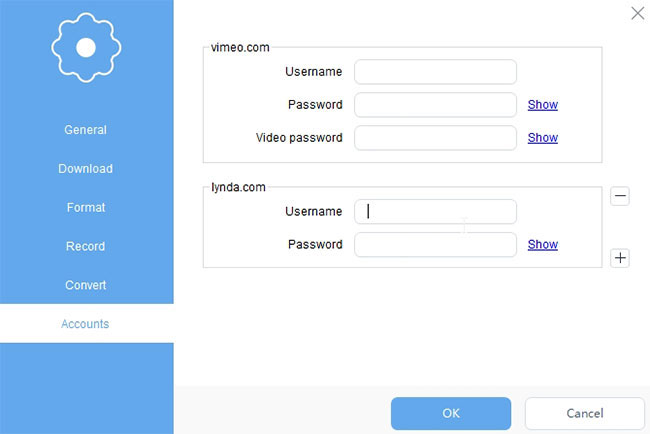
- When you finish the first step, go to Lynda.com and enter a course, copy the link address of this page. Now, move to the program’s interface and click “Paste URL”. Next, a window will pop up, it contains a list which shows all the video information in the course’s playlist. Select the videos you want to save and click “Download”. A box appears and asks you to log in Lynda. To download free videos, just choose “Cancel” to skip this step. However, if you wish to download all videos from Lynda playlist, please enter your username and password to verify the account. After that, the program will add videos to download.
Note: In this way, you can conduct Lynda video batch download easily. Just provide the URL of a tutorial playlist, the videos will be downloaded off your designated channel. It saves your time on copying and pasting operations repeatedly.
- Another way is to activate the program’s “Video Detector”. This setting will instantly add any video clips played on web browsers. However, for paid videos verification may also appear.

Step two: Manage Videos
Unlike other similar tools, Video Download Capture enables users to manage all videos after downloading. This will help them organize videos in a specified folder more efficiently.
Step three: Convert Videos
In an event that you want to transfer your video courses to a portable device like iPad or iPhone then this program can also serve as a perfect Lynda converter. To convert a Lynda video clip just open an application and select “Convert” tab, hit “Add” button to browse the files that you want to convert. Once the video has been loaded you can choose output formats, and then you may simply click “Convert” on the bottom-right. Once it’s done, you can feel free to enjoy resulted videos on local drive or portable players.
Conclusion
The above applications are nice Lynda video downloader for different scenarios. The difference is that Video Download Capture provides more sophisticated features and functions than the online version. At the end of the day the one with extra features usually last and I think that should be Video Download Capture.
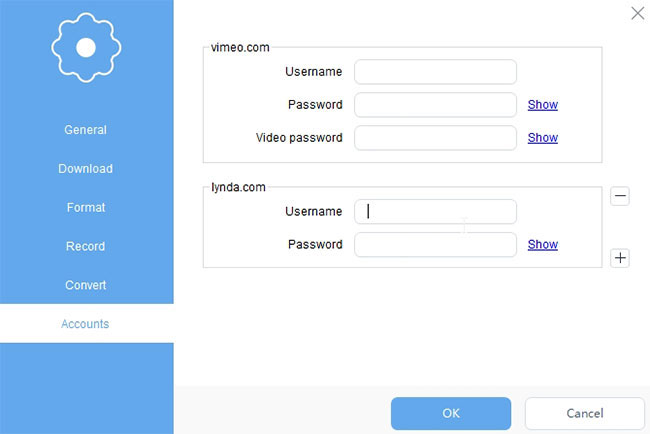

Leave a Comment