How can I rotate a video as the video I recorded is totally orientation vertical? It feels so terrible that I must tilt my head sideways to watch the video.
Feasible Way to Rotate a Video File Online
You can use Free Online Video Converter to rotate video, just takes a short while. It is a web-based application which focuses on performing online conversion. Beyond the specialized area, it also enables you to do some basic editing jobs, such as rotating, cropping, trimming the video and adding watermark as well as many other functions.
- Visit the website of Apowersoft Free Online Converter.
- Click on “Browse” button to load local file (A page will pop up to guide you to download a launcher as the first time using, you can then install the launcher manually).
- Select a target format to save in.
- Under “Advanced Settings”, choose “Rotate video”. And according to your needs, it’s best to rotate a video 90 degrees here.
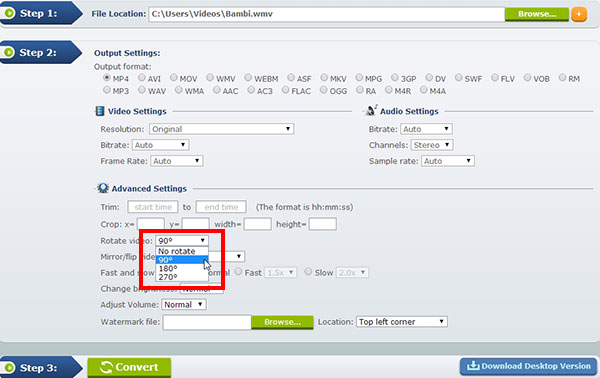
- Then click “Convert” button.
Check the video guide if you have any confusion on rotating videos.
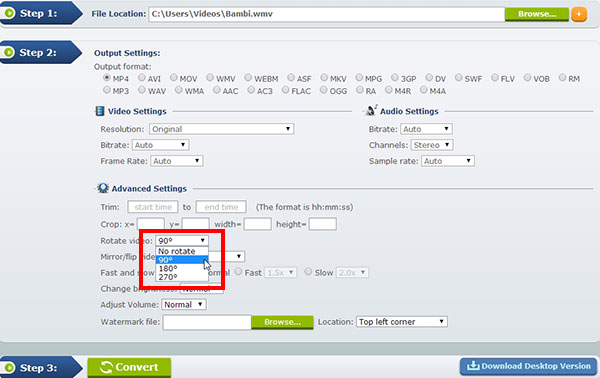

Leave a Comment