ApowerRescue is the best data recovery software to easily and quickly recover deleted or lost data from iOS devices. Below are the guides to download and install ApowerRescue on your computer.
How to Download and Install ApowerRescue
Download
- Click the button below to download the software.
- Wait for the download to complete.
Note:Once the download completes, Chrome may remind you that the file you download can harm your computer. Please keep the file. Or, if your antivirus software blocks the download, please temporarily quit the antivirus software to continue the download. We are sure ApowerRescue is clean and safe. Please do not worry about it.
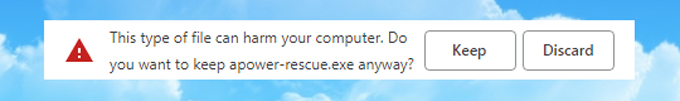
Installation
- Double click the file to run it.
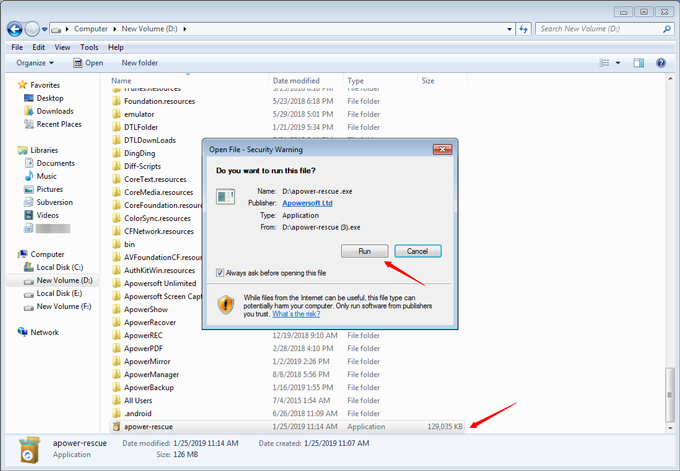
Tips: You can enter “chrome://downloads/” in your browser to find the file you just download.
- Select the language to use during the installation and click the “OK” button.
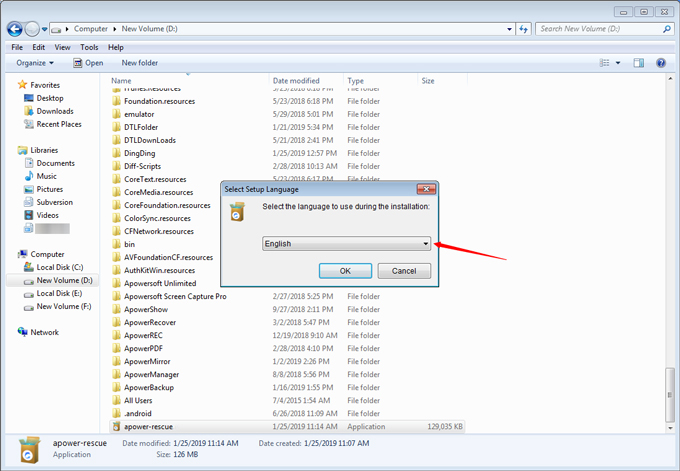
- Accept the License Agreement and click the “Next” button.
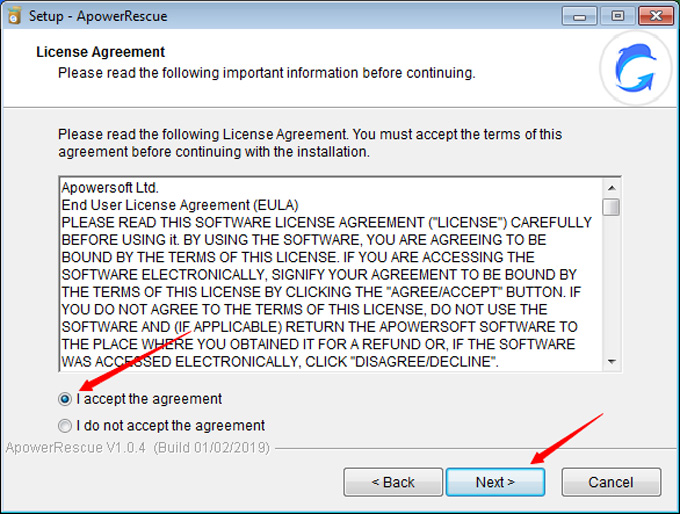
- Click “Browse” to select a folder to install ApowerRescue and click the “Next” button.
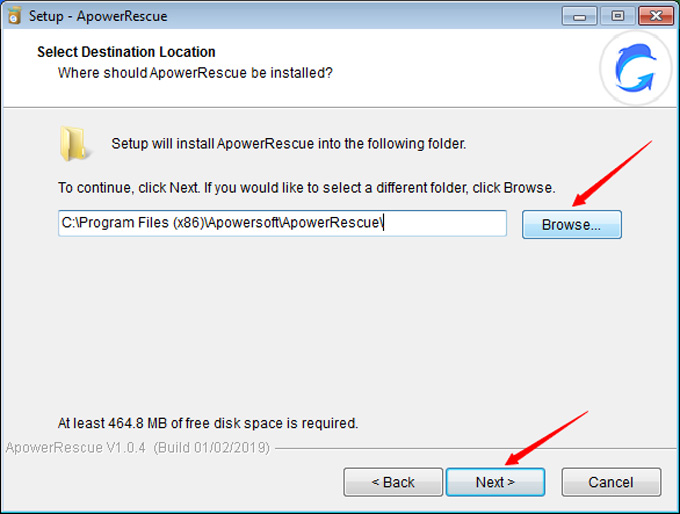
- Select the additional tasks and click the “Next” button.
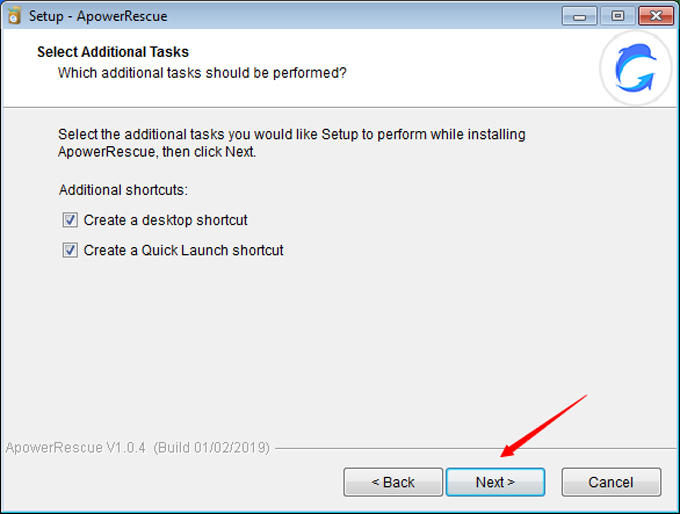
- Click “Install” to continue with the installation.
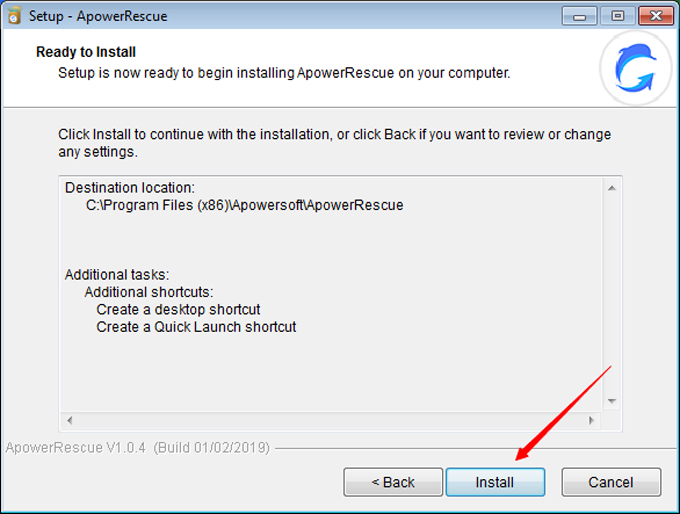
- Click “Finish” and launch the software.
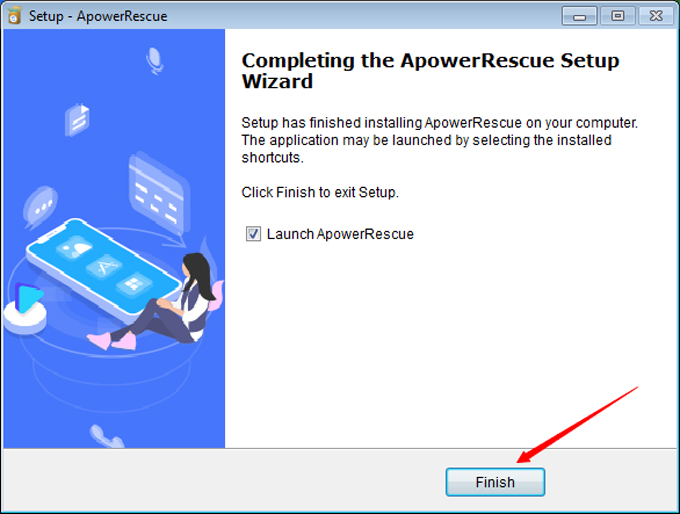
- Now you can get your data back in one click.
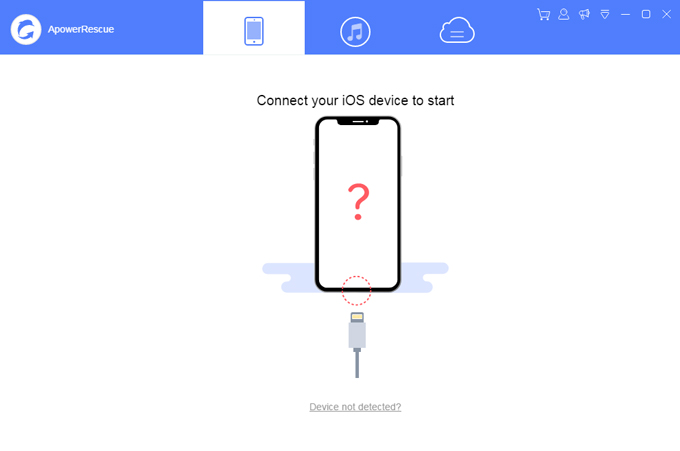
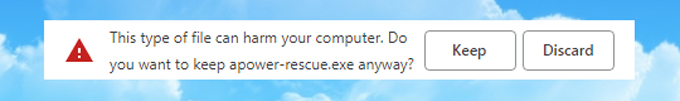
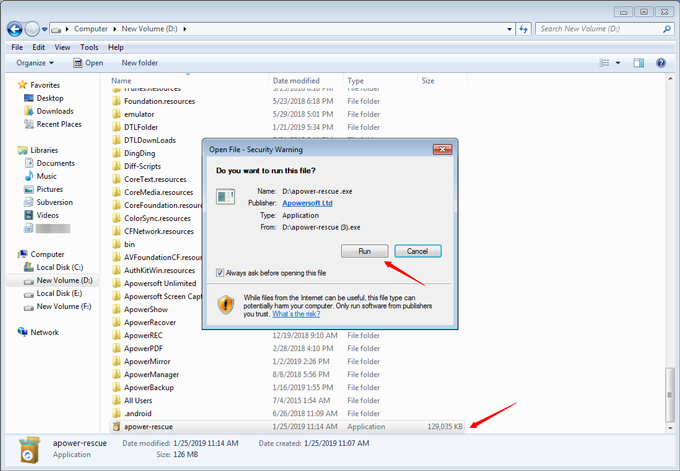
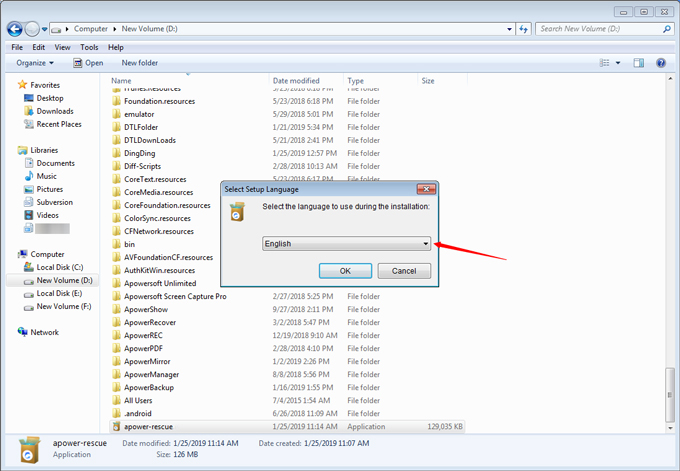
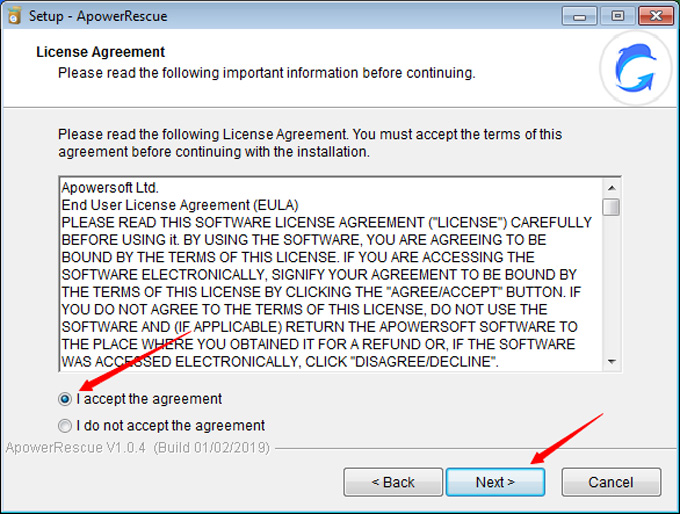
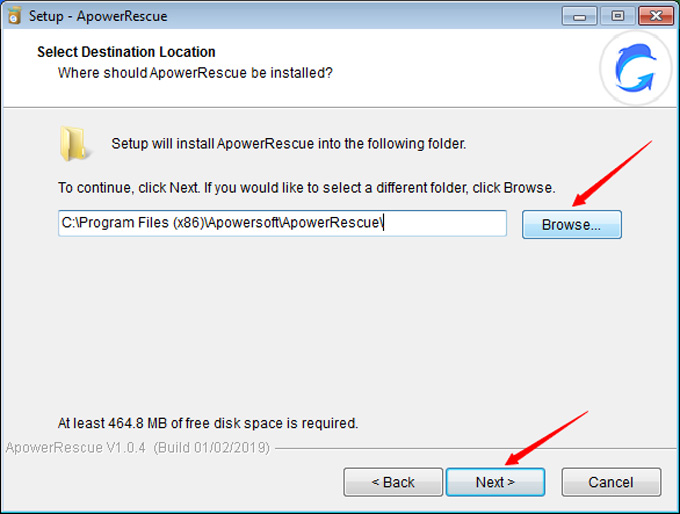
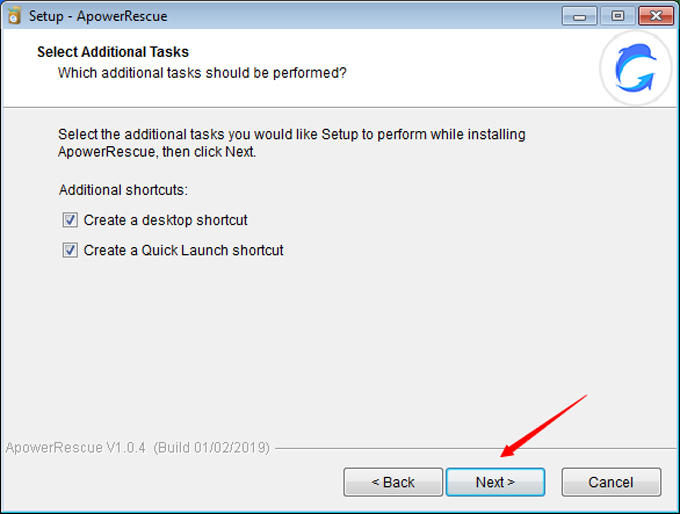
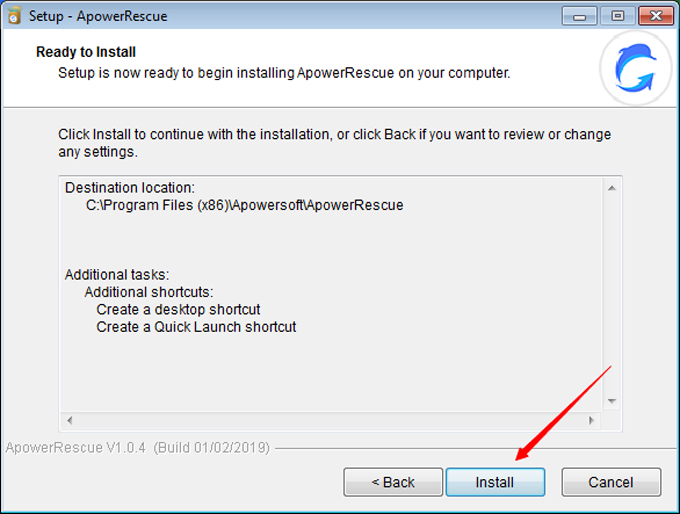
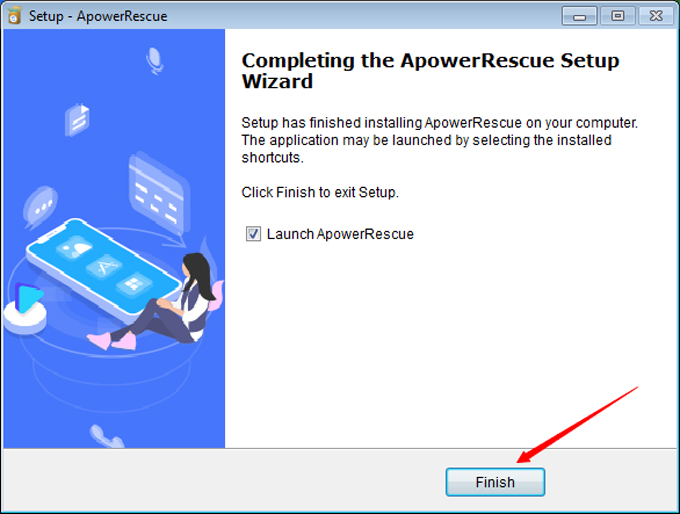
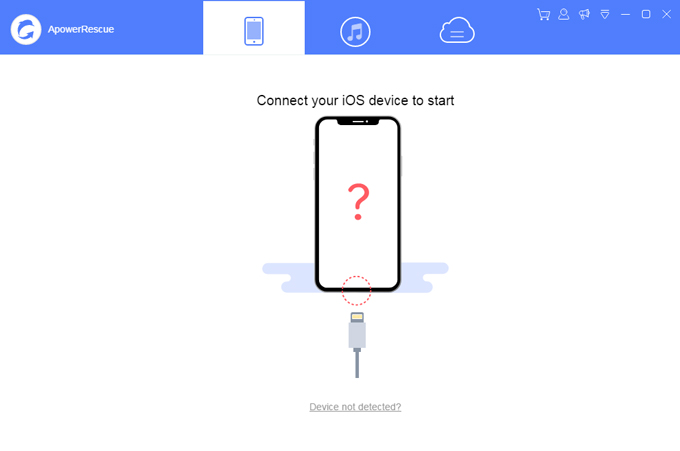
Leave a Comment